10 Apps I've Made with AI in 4 Months
In April of 2025, I joined the Apple Developer program. This is a long time coming - I started messing around with iOS development back in 7th grade. At the time, I was following YouTube tutorials, learning the basics of Objective-C, making a Michael Jackson soundboard. While the concept was exceedingly simple, I got frustrated with the difficulty of learning a coding language, and I stopped attempting to code for over a decade.
With the recent development of AI tools, I’ve rediscovered my lost passion for technology and software development.
In this post I’ll briefly dive into 10 apps I’ve produced and published to the Apple App Store in the last 4 months. I hope it inspires you to take an open-minded approach to the capabilities of LLMs, and recognize both the current and future potential of these tools. All download links will take you directly to the App Store!
Vossy
My first app published to the Apple App Store is a macOS notch tweak that makes the menu bar neon and fun. It’s evolved quite a bit since I first brainstormed the idea. Vossy adds a customizable RGB glow to the MacBook “notch”, as well as a sleek vintage rainbow animation for the in the menu bar. It’s exceedingly simple, but it transforms your MacBook into a personalized party machine. The notch always stood out to me as a strange design choice for Apple to pursue - to be honest, when I first got my new M-series MacBook, I really didn’t like how it stood out. Vossy makes it enjoyable! Download here.
QuickDrop: Fast File Share
My second app published to the App Store is a macOS menu bar app that makes AirDrop a breeze. I was fed up with searching for the AirDrop tab in the Finder window every time I needed to move a file (especially when you already had the file selected), so I created a menu bar icon that you could drag files into to prompt an AirDrop window. It definitely embodies my ethos of solving simple problems. I’m sure this will be something that Apple adds default integration for in the future - it only makes sense! Download here.
Library Calculator
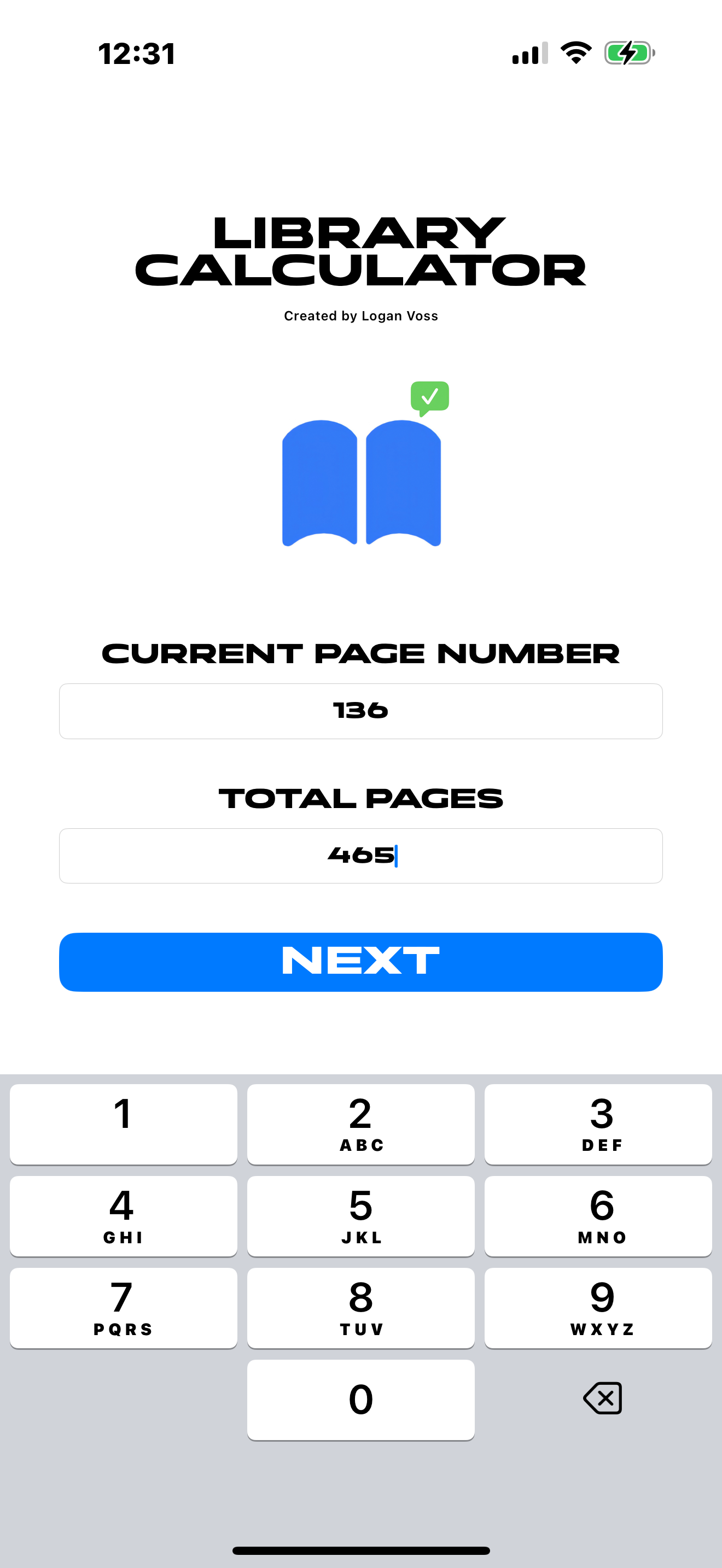
After tackling two macOS apps, it was time to fire up my iPhone and give iOS development another spin. Library Calculator is a simple tool that I developed to balance daily reading habits. I had recently acquired a local library card and was faced with my first book due date. I really wanted to finish the book by the due date. Doing a simple calculation (total pages ÷ total days left until the due date), I came up with the number of pages I’d have to read each day to achieve my goal. This app calculates this number for you! The UI is bare bones, but the calculation is correct and useful. Download here.
GenIcon: Asset Icon Resizer
While developing Library Calculator, I ran into an issue coding up push notifications. While the feature is now deprecated in the production version of Library Calculator, it led me to creating GenIcon. The issue was that my icons weren’t resizing properly, so the push notification would show a blank icon. To fix this, I needed to resize all of my icons to 16 different sizes. Doing this manually was a pain. I realized pretty quickly that I couldn’t be the only developer having this problem. I searched the Mac App Store, and there were a few options for resizing icons, but all the apps were 2-5 years old. The apps I downloaded and tried didn’t achieve what I needed. So I decided to code it up myself, and open sourced it here. GenIcon takes your 1024x1024 icon and resizes it to every size for the platform you’re developing: iOS, macOS, and watchOS. Shortly after releasing this, Apple dropped Icon Composer, which is really cool - but it’s riddled with issues. I understand that Icon Composer is still in beta, but there’s a lot of work that needs to be done to make it perfect. Download here.
Recipe Snap
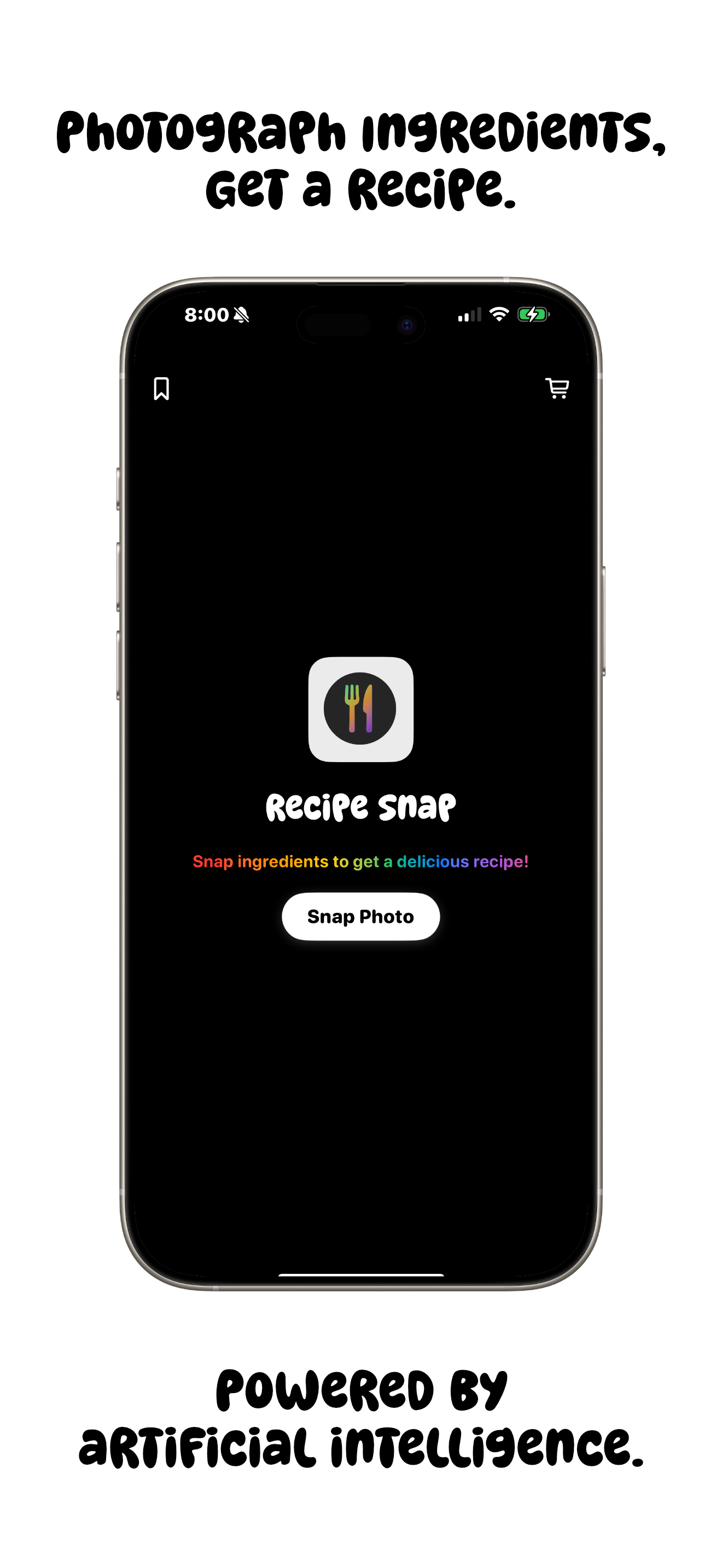
My next project was a bit of a reach - a concept I wanted to turn into reality, but wasn’t sure if I possessed the skills to make it happen. It took me over a week of relentless trial and error, but I nailed it. Recipe Snap is an iOS app that takes a picture of food ingredients to generate a delicious recipe using artificial intelligence. It was my first time working with API integration, so the learning curve was definitely up there. The concept is simple - snap a picture of your ingredients, the photo is analyzed by AI, ingredients are identified, and a recipe with a picture is sent back within seconds. The app utilizes xAI’s Grok 2 image/text model. This app taught me about API keys and iOS In-App purchase subscription models. It’s very fun - if you’re not sure what to cook later, give it a try. Recipe Snap is available for free (5 recipe free trial, monthly and yearly subscriptions when you’re ready for more). Download Recipe Snap here.
Virtual Snow
Heading back to my comfort zone with macOS development, I made a chilly visualizer app. Virtual Snow is a snowfall visualizer that runs in the background of your macOS environment. Other windows open over it, so the snow falls on your desktop behind everything. It’s definitely a gimmick, but truthfully, it’s turned into quite a special little app - I’ve had a lot of success in marketing it - people around the world are really enjoying it! It’s funny that this came together in the middle of a spectacular Los Angeles summer, but it’s ready come Christmas time! Download here.
EXIF Hunter

The Tesla Vision Contest prompted my next macOS development project. For my entry to the contest, I traveled around Long Beach for a week straight snapping pictures with any Tesla I could find parked on a public road. I don’t currently own a Tesla, so this was the solution I came up with to enter a contest primarily geared towards current owners. I snapped over 500 photos with different Teslas (trimmed to 420 for my entry lol). I wanted to share the photos in a Google Drive folder, but I didn’t want the location data to be attached to any of the photos, as many of the photos were likely taken in close proximity to the homes of the Tesla owners. Once again, I went to the Mac App Store looking for a solution, and none of the apps I tried achieved what I needed, so I coded it up myself. EXIF Hunter removes the EXIF data attached to photos. EXIF data includes the precise latitude and longitude of each photo's location, as well as device data. EXIF Hunter allows you to drag and drop in bulk, making the EXIF removal process seamless. I made the project open source. Download here.
Orbital Pursuit
Ah, my first iOS game! As a music producer, I always knew my music would be used in a video game, I just never knew that I’d be the one to develop the game. Orbital Pursuit is a galactic endless runner where you swipe left and right while traveling through the galaxy, collecting stars and avoiding meteors. It has a Game Center world leaderboard, and your high score is automatically submitted, so you can challenge people from around the world to see who can fly the furthest. Be warned: It’s very addicting! This project was pretty fun, but definitely more difficult than everything I had created up to this point. There’s a lot of trial and error in the development process, which can definitely get frustrating when things aren’t working the way they should. I grew up playing a lot of video games, but haven’t touched them in over five years, so this was a bit jarring, but it turned out awesome. Download here.
Life Calculator

After doomscrolling on TikTok for four hours straight multiple days in a row, I had an epiphany - how much time would I waste if I continued doing this at a constant rate for twenty years? After doing a simple calculation (4 hours per day x 365 days a year x 20 years), I got a shocking result: 29,200 hours, or 3.33 YEARS. That’s right, if I scrolled social media for four hours a day for the next 20 years, close to 3 ½ years of my life would be sucked into a black hole generated by my mobile device. That’s a TON of time. Social media companies probably don’t want you to think about this! Our time is limited, so I created Life Calculator to help other people better visualize their time spending habits. To make changes in behavior, we must first recognize the behavior that needs to be changed, and have a good reason to change it. Life Calculator achieves this with a simple, yet elegant UI. Download here.
Picz Flip
As a 3D artist, I create a ton of 8K graphics that are abstract and can be viewed from any angle. I love sharing my work on Unsplash - in the past year, I’ve locked in over 60 million views and 350,000+ downloads, which is no small feat. One thing I wanted to do with my work was share it on Instagram with friends and family, but I ran into a problem - social media platforms optimize for vertical content. The landscape renders looked awesome on desktops, but on mobile, they didn’t hit the same. I was manually flipping my photos with Preview, but once again, this was a pain, considering many of my collections contain 10-20 images each. So I created Picz Flip! Picz Flip allows you to bulk convert landscape images into portrait masterpieces, rotating your photos clock-wise 90 degrees. You can drag and drop hundreds of images at a time and convert them super quickly. It’s been a lifesaver for my sharing process. Combined with QuickDrop, I can convert my landscape 3D renders into portrait using Picz Flip, and send them to my iPhone in less than a minute using AirDrop. Download here.
So that’s what I’ve been doing for the past few months!
Fair warning - this is the worst AI will ever be. You should learn how to use it to your advantage now, as it’s only going to get better and better, especially with coding. I think it’s important to realize what LLMs are and aren’t. The initial impression you might have is that AI is a better search engine than Google. While this is true in some aspects, it’s so much more than that. AI is a tool that can help you achieve tasks at insanely rapid rates - whether that’s solving complex physics problems, performing research, learning chemistry synthesis, or developing apps!
For anybody wondering, I use SuperGrok for all my coding needs, with occasional assistance from ChatGPT. After a ton of testing during the initial stages of my coding journey, I realized pretty quickly that Grok was light years ahead of other models for this type of work. Don’t be afraid to utilize multiple models at the same time when one gets something wrong, or is brick-walled in finding a solution.
Be patient, be persistent, and the AI will become your super-human robot sidekick. Go out there and make something incredible!
You can view all my apps on the App Store.
Connect with Logan Voss on the following platforms:
LinkedIn: https://www.linkedin.com/in/loganvoss/
Instagram: https://www.instagram.com/loganxvoss/
